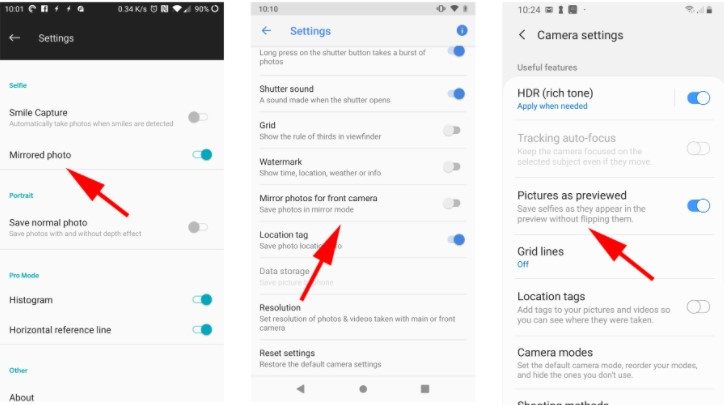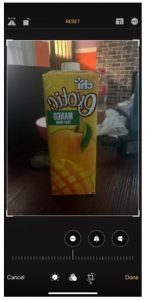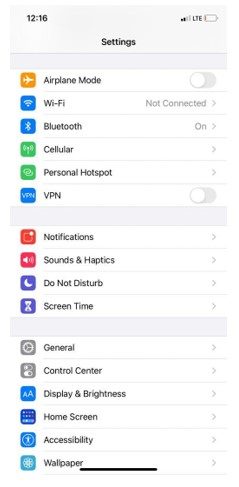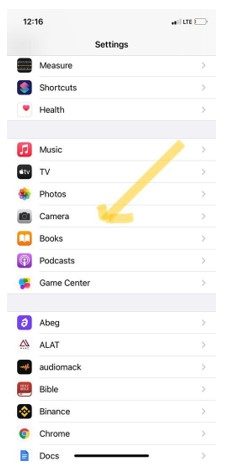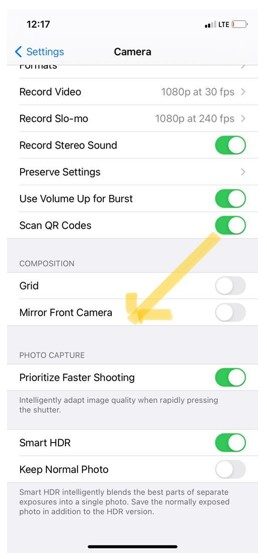Image flipping is a mirror effect creating a flipped version of the original image. It takes an existing image, flips it horizontally, turns it upside down, or gives the actual image’s opposite direction. The question is, why does the camera flip image?
The image sensor in your digital camera floats inside, and its effect will cause a different angle you see with most images or pictures. Many people find it confusing why their digital images appear upside-down, but it is normal for most digital cameras.
Sometimes, we get annoyed by the outcome of the images we take with our cameras and mobile phone. But are there tricks you can do to correct the flipping of the images? We will address that on this page with some others that we think might interest you.
Why Does Camera Flip Image?
Most selfie cameras come with a setting that flips the image, which makes it different from your actual positioning or posture when you take the image. Most people believe that it is a psychological thing, while some believe the camera tries to emulate what the mirror shows whenever you stay in front of any mirror.
However, the truth is that most camera comes with flip settings, and you need to go to the setting to adjust before you can stop the flipping for subsequent or future images. However, some thus allow you to un-flip the images you have on your phone through a phone setting or some app.
Also, so phone contributes to the outcome of the images. When taking images with some iPhone, it tends to appear on the flip side, but when you save it, it shows the true image in the save mode.
Why Does the iPhone Camera Flip the Picture?
If your iPhone camera flips your selfie picture, it is a clear indication that the camera comes with the settings. The truth is that you get to notice the posture or positioning of the image because you are used to your mirror.
The mirror shows you exactly the way you are, and that is what you expect from the phone. Fortunately, most iPhone comes with different options for you to unflip the images with the mirror button on the camera settings.
For some upgraded IOS, you can easily unflip the image even without getting to the settings. I will uncover how you can do that in the latter part of this post.
How to Flip a Camera Image on Android?
To flip the image on your android phone, you need to go to the gallery and select the image you want to flip.
- You should launch the Gallery on your phone and go ahead to select the image that you intend to flip.
- You need to see to it that the image is open on full-screen
- Go ahead to locate the edit on your phone, tap it to reveal all other settings with the image
- Part of the extra settings you will find there is the rotate, and you should select it from the available options
- Below, you will see a time icon that you need to tap to flip the photo
- By now, you should notice that the image is flipped, and you can go ahead to save the image
How To Flip a Camera Image on iPhone?
If you own or operate an iPhone and want to know how you can flip the images, you should follow the instructions below.
1. Go to the camera section
You should choose the image you want to flip from your gallery
2. Click on edit
The next step is to click on the edit on the image, as you can see from the image below with a yellow arrow.
3. Click on the crop icon
You should click on the crop icon just as if you want to crop the image, as seen in the image below with a yellow arrow.
4. Click on the flip icon.
You will see the flip icon on the left side of the image. The positioning might be different based on the IOS of your phone. However, you should locate the icon with the yellow arrow and click on it.
5. Flipped image
Then you have your flipped image.
How Do I Stop My Front Camera from Flipping?
If you are using iPhone and want to stop your front camera from flipping, you should follow the steps below.
1. Go to Settings on your phone
2. Locate the camera on the settings
3. Locate the mirror front camera and switch it on
That way, you have been able to stop your front camera from flipping.
Why Do People Hate Flipped Images?
The reason most people hate flipped images is best known to them. However, from research and review, we realized that most people do not like flipped images because of the quality.
One of the major things with photography, whether you are using your phone or a digital camera, is the quality of the image. Most people want to appear the way they took the picture without any addon except for the intentional usage of filters.
If you are a photographer, you should know the importance of satisfying your customers. Most people get used to the mirror images, and sending flipped images to your client will make them question your professionalism.
So, we can boldly claim that most people don’t like flipped images because it changes the direction or alter their original or true posture. If you are into car photography just like I do, getting the cameras for car photography is important. Still, the most important one is getting the right setting for the camera to give the true image of whatever you shoot.
Conclusion
With the trendy topic, Why Does Camera Flip Image? It shows that many people are curious to know why the image they take with their phone saved on media is flipped. Not everyone gets to know the principle behind it and why it keeps happening. However, with just a setting, you can get all back to the right way you have been used to.
Therefore, on this page, you get to learn more about flipped images on iPhone and Android and how you can solve the issue without getting your phone to anyone to help you.