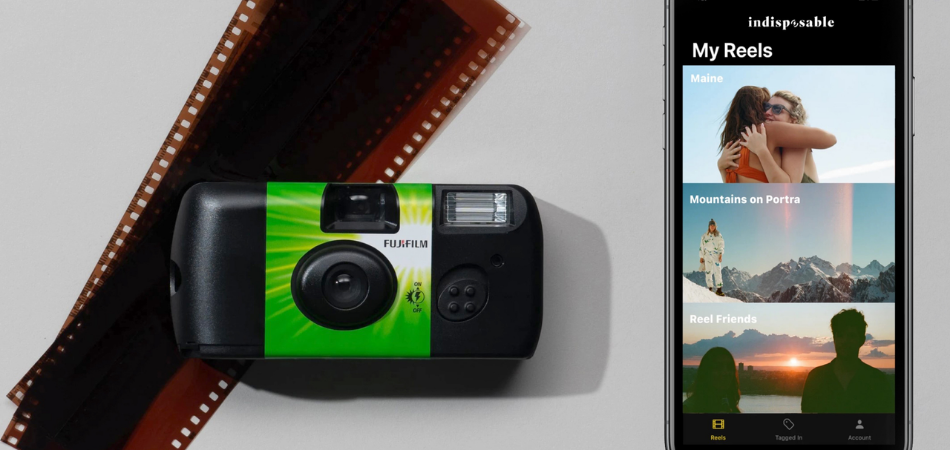There are many uses for disposable cameras as they are vital in our daily workflow. Before the days of cell phones which hold all images captured, each shot taken with a disposable camera was left to be preserved on a film roll. However, our focus on this page is on how to scan disposable camera photos.
You need to get a good scanner if you want to scan disposable camera photos. If you don’t have one, there are many options on Amazon that won’t cost you more than $30 bucks. I’ve had mine for over a year, and it hasn’t broken or given me any trouble yet.
If you are looking for an affordable camera that will help you capture memories on the go, then consider purchasing a disposable camera. Disposable cameras are ideal for capturing moments at weddings or parties because they are cheap and easy to use.
Key Takeaways:
- It is easy to scan your disposable camera once you have the negative
- Disposable comes in different styles and types for you to choose your desired choice
- You can get disposable camera photos on your phone from your PC using USB or Bluetooth
Types Of Disposable Cameras
Disposable cameras come in various styles and colors, from solid colors to patterns. They are also available with multiple features, like a flash or without flash.
Whether you are looking for a disposable camera for a wedding, birthday party or special event, or just for fun, here are the types you can consider.
Flash Cameras
Flash cameras are the most common type of disposable camera. Their flash is good for taking pictures in low-light and nighttime environments. Flash cameras usually have built-in flash and automatic exposure settings to make it easier to take pictures in the dark. In addition, they tend to have a UV coating on their lenses so they can handle bright sunlight too.
Waterproof Cameras
These cameras are designed with waterproofing features to be taken into the water without getting damaged or ruining your pictures. They are often used by people going scuba diving, swimming at the beach, or kayaking down a river. Waterproof cameras usually come with an F2 lens that has been specially coated to reduce glare and improve contrast underwater.
Instant Cameras
You can preview your photos immediately after taking them with an instant camera! If you aren’t happy with the picture you took, you can retake it until it’s perfect. This type of disposable camera is also very easy to use; just aim and click.
See Also: How to Use a Disposable Camera?
Why Do I Need To Scan Disposable Camera?
The primary reason for scanning disposable camera images or photos is to save them. Photos are known to bring back memories, and since a disposable camera is a one-time device, scanning the photos can help you keep a record of the event and moment you took.
Also, you can scan a disposable camera if you want to have a copy of the picture to show to someone else. In addition, if the camera does not belong to you, it is a good decision to scan the photo from the camera.
How To Scan Disposable Camera Photos?
Disposable cameras turn everyday moments into fantastic memories. To make these pictures last a lifetime, you can scan them and print or upload them as your digital photos.
To do that, you need to follow the instructions:
- Send the negatives to a studio near you
- Get the original from the studio
- Note: you need a scanner to make it digital
- Plug the scanner with the computer and scan the photos
- Once you have the printed pictures
- You can save it on your phone or your PC
Can You Get Disposable Camera Photos On The Phone?
Yes, you can. If you want to get your disposable camera photos on your phone, here are the ways you can go about the task.
1. Get The Photo Using A Scanner
With a scanner, you can easily scan the photo from your disposable camera film, save them on your computer and then transfer them to your mobile phone. However, to do this, you need to develop the film of your disposable camera.
To scan the photo, follow the steps:
- Connect your computer with your printer either through a cord or Bluetooth
- Open the printer and place the photo, select scan
- After scanning, you can save it on your computer
However, if you have negatives, the method is quite different as you need an advanced scanner to scan negatives. The secret here is to use your printer with a simple hack.
To Scan Negatives Using Your Printer, You Can Follow The Steps Below:
- Step 1: Open the scanner and place the negatives in the middle of it with white paper.
- Step 2: You don’t have to close the scanner lid. Also, it would help if you had a torch or lamp to direct illumination to it within 5 inches away from the negatives.
- Step 3: Go ahead to scan and save after you are through scanning
- Step 4: Save the photo on your PC. The picture likely turns out to be inverted. If it is, you should apply positive exposure to get the real image you want
- Step 5: Save the photo and transfer it to your phone using a USB cord or Bluetooth connectivity.
2. Use The Service Of Film Developing Sites
Some companies are specialized in developing films in digital format. You should reach out to them, and you can get the best service from them. Once they get the film from you, they will work on it and send a digital format of your photo to you.
3. Using Your Mobile Phone
The other method you can use to get the photo from the disposable camera to your phone is using your phone camera. You should snap the photo from the camera screen
To Do This, You Need To:
- Stay focused
- Keep the camera in a stable position
- Place your phone above to capture the full picture
- Snap the picture, and you can go ahead to scan
Also, there are some mobile phone cameras that come with a scanner which you can use, such as:
- Adobe scan
- Genius scanner
- Microsoft lens
- Turbo scanner
You can try any of those or rely on your default phone camera.
Conclusion
If you have your disposable camera and wonder if you can get your photos from it, you should read this post. This article shows how to scan disposable camera photos if you ever want to keep your photos secured for future purposes.