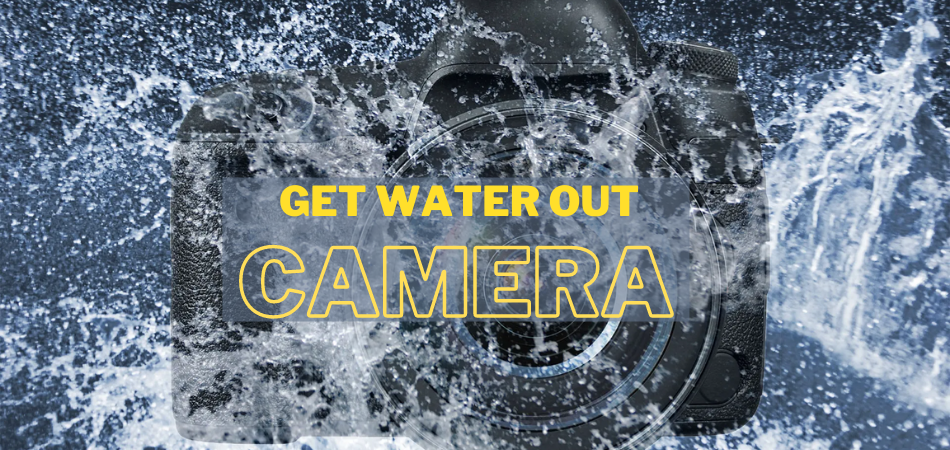Dropping a camera into water is one of the most prevalent mishaps involving photography gear. In reality, most cameras, including DSLRs, SLRs, and compacts from Nikon, Canon, and Sony, include some level of waterproofing or exterior shield protection for this purpose. Even so, water gets inside the camera.
So, what can you do in such a moment? How to get water out of your camera?
If water gets into the camera, the first thing you’d do is open the chamber and get the battery out. After that, you can remove external parts and wipe things down. You can also use a hairdryer. Finally, you can take it to a professional who can dry it from the inside.
Well, there are more things you can do before calling for professional help. Let’s talk this through and help you repair the camera, possibly by yourself.
Does Water Damage A Camera?
Yes, water can damage a camera in two conditions.
First, if the camera drops and submerges into the water. Second, if water goes inside the camera from spills.
Water, primarily saltwater, is a good electricity conductor which can help the battery fry out the circuits.
The damage is caused by contaminants and ions in the water, rather than the water itself. So, it also can be said that water does not automatically damage devices, although it might cause them to malfunction. That’s why, if water goes into your camera, you must take immediate action before it damages the internal components.
Corrosion is another component that might cause damage to your camera. It generally happens in saltwater, even if the electrical equipment is turned off when submerged in water. When saltwater comes into touch with metal, it starts to rust, and the ions in the water accelerate the process. Corrosion occurs more quickly as the ion content rises.
Therefore, taking a camera while on the sea can be dangerous, especially if you’re up for fishing. If you still want to take photos underwater, you can use a waterproof camera for carp fishing.
How To Get Water Out Of Your Camera
To get water out of your camera, first, you must know in which water has got into the camera. There are mainly two types of water: fresh water and Saltwater.
If It’s Freshwater
Freshwater is natural, and it causes minor damage. Fortunately, if your camera gets wet from freshwater, there is a chance it will still work. And the freshwater treatment is what you have to provide. So, if your camera got wet in a lake, pond, river, or streams water, you can repair it by this method –
- Turn off the camera– the first thing you have to do is turn off your camera. It will help to prevent damage to the device circuit. Leaving it on may cause a short circuit.
- Wipe the water-damaged camera with a towel – to remove the water from the exterior part, wipe the camera ASAP. But don’t wipe too vigorously; it may drag the water inside.
- Remove all external parts like Battery, SD Card, and Lens – though most memory cards are weather-resistant, removing them secures the data. Also, water-damaged batteries are risky to reuse. So, take a new battery. So, take them out and keep them in an open space to make them air dry.
- Keep the Battery and SD card compartment open – Use a cotton bud or a piece of cloth to clean the inside part. But, be careful. Don’t put pressure, simply dip the fabric. Don’t attach them before the camera dries completely.
- Use a Hairdryer to evaporate the moisture- After cloth, use a hairdryer to keep the moisture out. But, keep the power of the hairdryer as low as possible. You can use a fan for it.
- Put the Camera in an Airtight Container and fill it with Old rice- First, make a layer of uncooked rice. Then put the camera into it and then cover it completely. It’ll help to absorb moisture. You can also use kitty litters or Silica Gel. But, Old rice is better.
- Seal the container for 5 days – keep the camera in the rice container till it evaporates the water. Make sure it always remains airtight.
- Check if it becomes scorched – check in every 12 hours if the camera is getting dry or not. If not, then change the camera position.
- After the camera completely dries, replace the battery and the SD card. – You can use the old memory card but put in a new battery. Water-damaged batteries can be harmful.
- Turn the camera on – I Hope, It’s working.
If it’s saltwater
Because of the possibility of corrosion, repairing a salt water-damaged camera is a bit tough. Even then, you can apply these techniques-
- Turn Off your camera instantly – Unlike freshwater, the possibility of damage is several times greater in saltwater. So, turning off the camera is a must.
- Wrap with a Paper towel – Wrap the camera tightly. It will absorb water from the exterior parts in a short time.
- Remove Lens, Battery, and SD Card – Remove these three external parts swiftly. And after removing, keep them in an open place to make them air dry.
- Rinse the camera with Alcohol – This step is vital for saltwater damage repair. Add Alcohol and water in a 1:3 ratio and rinse the camera for 5 seconds. If Alcohol is not available, use fresh water. It will remove the saltwater and evaporate the rest of the moisture.
- Wipe the camera with a towel – Now, wipe the camera lightly. And then make it air dry for 2-4 hours. But do not use any compressed air.
- Now put it into an Airtight Container – Make a rice layer first. Then place the camera inside and completely cover it. It will aid in the absorption of moisture. Kitty litter or Silica Gel can also be used. However, old rice is preferable.
- Take out the Camera after it dries completely – If you think It’s completely dry, take it out. Take a cotton bud and check if it’s right or not. If it is dry inside, go to the next step; otherwise, go back to the 6th step.
- Reinstall the External parts – Replace the batteries and SD card when you think it’s dry. The card can be reused, but the battery must be changed immediately for safety reasons.
- Turn on the device – now, turn on the device. If it’s work, then Alright. But if not, then go to the customer care or the nearest servicing center immediately.
How to Remove Moisture From Lens
After getting the water out of your camera, you may face issues with your Camera lens, like the Lens becomes blurry. To solve these issues, follow the tips –
- Put the lens in Sunlight – Sunlight is a good moisture evaporator. If you put your lens in the sunlight for a period, it will soak the moisture and dry it. But, be sure not to keep it under the sun for an extended period as that can damage the lens.
- Use Tea Bags- Tea Bags can be used as moisture absorbers. Just take some tea bags and put the lens into them. It will take an extra period but will work.
- Use Silica Gel – Silica Gel is very effective in the elimination of moisture. It is used the same way as tea bags but relatively better than tea bags.
So, these are some tricks to get water out of your camera effectively.
Read Also: How to Tell If Your Camera Sensor Is Damaged?
Can A Camera Be Repaired After Water Damage?
Yes, you can repair your water-damaged camera. It may seem serious as there is a risk of hardware damage, but it is entirely possible to repair the damage. It just takes just a few simple steps to rectify the problem. When batteries are submerged in water, they can be damaged fast, but you can get the water out of your camera using the old rice method, which will save your camera from damage. Just follow these steps –
First, wipe any water off the camera’s exterior with a dry towel.
Second, take the battery out of the battery compartment and leave it open.
Third, take the memory card out of the memory slot and leave it open.
Finally, leave the camera in a container full of dry rice and seal it for at least 24-48 hours to allow any interior moisture to evaporate.
But, remember, while repairing a water-damaged camera DON’T-
- Press extra heat to the lens.
- Keep the camera in humid conditions.
- Use no clay materials. It will attach to your camera.
- Keep the camera in the drying agent for an extended period. Keep it moving after every 12 hours.
- Don’t keep the parts open for long. Dust and tiny particles could get inside and worsen the situation.
Conclusion
You now know how to remove water from your camera if you end up spilling water onto the camera. We hope that these ideas have been useful for you!
But, you must keep in mind that we can’t guarantee the methods will be 100% correct, but it may still work.
So, if these methods are not working, take your device to the nearest servicing center or repair shop. They may help you better with this issue. After all, First aid is not a long-term treatment but an instant relief.